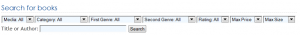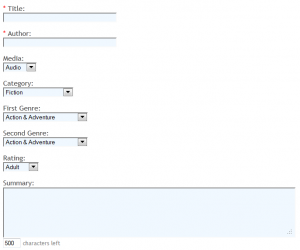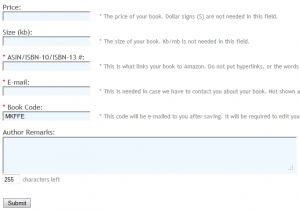NovelScribe, launched earlier this month, is an archive of direct links of books by self-published and small press authors hosted on Amazon. The idea for NovelScribe came from founder, Tracy Leach. Below, Tracy introduces us to NovelScribe and how it works.
One day while trawling Amazon’s forum for tips for my own writing journey, I came upon a post that said: ‘Self-published authors, help me find you!’ It then dawned on me that while Amazon had neatly sectioned their books in categories such as ‘Action & Adventure’ and ‘Romance,’ these were the ONLY categories Amazon allowed for books. Additionally, I noticed that Amazon, living up to its name, was a literal jungle of stuff: books by big-name authors, movies, music, electronics, toys, clothing, etc. If a potential reader went to Amazon to search for a book, they were easily sidetracked by all the other various items on display. Hence, the purchase of a book was likely to suffer when a video-game or a flashy mp3 player drew the attention of a buyer. So, with the help and encouragement of my parents (Florry Leach, a senior programmer who specialises in database languages (Microsoft Access, MySQL, SQLite) and SSL’s and knowledge of HTML, CSS, and JavaScript) – NovelScribe was created and launched on July 4th 2012.
By selecting a few, or all of the fields, a user can find a book of their liking with ease. This search is a great improvement upon those regular searches you find with Amazon or any other book selling/searching sites. Whereas sites like Amazon gives you a singular text field that brings back thousands of results (most of them irrelevant to you, anyway), NovelScribe’s search only brings back the results for which you explicitly searched. So, if you wanted an E-book that’s Non-Fiction and with a maximum price of $50.00, the results returned are going to be exactly what you requested. If you want to see ALL of the books in NovelScribe’s database, just click the ‘Search’ button without selecting any listings from the drop-down fields.
Title: State the title of your book.
Author: State the author of your book.
Media: Select what is the media type of your book. There are 4 listings: Audio, E-book, Print, Video.
Category: Select what category your book belongs to. There are 7 listings: Fiction, Graphic Novel/Comic, Movie Script, Non-Fiction, Play, Poem, Short Story.
First Genre: Select the main theme/genre of your book. There are 40 listings.
Second Genre: Select an additional theme/genre of your book. There are 40 listings.
Rating: Select the age-group that should read your book. There are 4 listings: Adult, Children, General, Teen.
Summary: A 500 character summation of your book. Why only 500? Because we believe that the quicker a reader is launched to your Amazon’s book page, the better.
Price: State the price of your book.
Size: State the size (in kilobytes) of your book.
ASIN/ISBN-10/ISBN-13 #: This is the most important field on NovelScribe. We use this alphanumeric number to launch directly to your book’s page. The ASIN (Amazon Standard Identification Number) is Amazon’s identification number for Kindle books (as well as their other products), and should only be entered in this field when a Media type of ‘E-book’ is selected from the drop-down list. The ISBN-10 or ISBN-13 should only be entered in this field when a Media type of ‘Print’ is selected from the drop-down list.
Email: State the email address that should be associated with your book. This is required in the event we need to contact you concerning your book.
Book Code: A generated alphanumeric number that is emailed to you once a book has been submitted successfully. It can be changed to whatever is easiest for you to remember. It is needed for you to make edits to your book.
Author Remarks: Any additional information you would like to say about your book or yourself. A hyperlink to your website can be posted here as well.